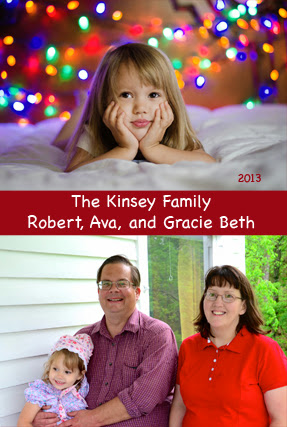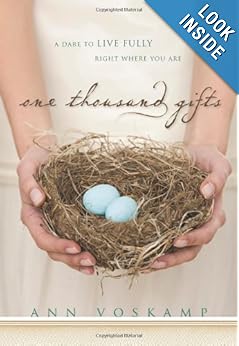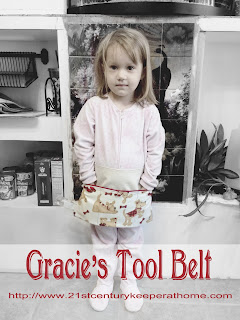Here is this year's Christmas card!

This photo was taken at the mall behind the Santa Claus setup. Most of Gracie's Christmas photos have been taken here.
Her hair looks so blonde here!
The bottom photo was taken May 2013 at the Laura Ingalls Wilder Home and Museum in Mansfield, MO. My friend Valerie took the photo for us!
I ordered 4x6 postcards from http://www.gotprint.net. The set of 250 full-color on front and back postcards cost just under $50 including 2-day air shipping. I bought boxes of envelopes from Walmart, 50 to a box at $4.50 each. I still have lots left over even after mailing out a bunch and handing out a bunch at church. I will take some to my mom's in case she wants to hand any out. I'm very happy with the quality as well as the price. The price per card + envelope comes out to be 30 cents each.
This Christmas season has not turned out exactly what I would've liked, in some ways. I wanted to do a lot of fun activities, but due to a variety of factors, it just didn't work out that way.
I did manage to do the Elf on the Shelf thing. Our elf is named Noelle. Last year, Gracie called her 'Elle, I'm guessing because she usually hears, "No" in front of a name; hence, she thought I was saying, "No, 'Elle." This year, she has done better, but has also called her "No-elf." I picked the name because I thought it was pretty. I didn't realize it would cause some confusion when Gracie heard "The First Noel" "Mommy! They're singing about Noelle!"
I use Noelle to deliver a couple of Christmas books each day. Sometimes she gets into funny situations like tying Christmas ribbon to use for a swing from the ceiling fan or getting stuck in the M&M jar. Other times she has fun reading to Pooh bear and other friends or taking Owl for a ride to the North Pole in the plane. Several times, Noelle has written Gracie a note that is clothespinned to the Christmas tree. It's fun to watch Gracie giggle over these antics. I tell her "I like Santa Claus! Santa Claus is a FUN game we play, isn't it?" I don't think it has sunk in that it's all make-believe, but she'll understand over time.
It's been fun to watch her grasp more details about Baby Jesus' birth. Most of the Christmas books are about The Christmas Story, plus she's learned about it in Sunday School over the last few weeks.
I feel like I missed out on a several local activities this year. I wanted to go to a live nativity program at a church in Germantown, but we had an ice storm that weekend. I also wanted to go to Dickens on the Square in Covington, but Robert was sick that weekend (and then Gracie got sick, and then I got sick...). We only rode around our neighborhood once to look at Christmas lights -- not very impressive compared to the animated lights and music displays that we have seen in the past in other areas. I did take Gracie to see the Enchanted Forest at the Pink Palace museum today. They have a variety of Christmas trees decorated by individuals or groups as well as a number of animated scenes and a gingerbread village display.
Gracie has really become excited about wrapping presents. She helped me wrap some, and I let her wrap whatever she wanted to. She wrapped pieces of cardboard tubes, her jack-in-the-box, some shoes, some socks, and I'm not sure what else. I guess we'll find out when we open presents tomorrow! She has been begging to open presents for the last two days. That alone makes me glad I waited before wrapping presents. She actually tore into her biggest present. Fortunately, it was an Amazon box, so she didn't spoil her surprise (and I know she will be over the moon at that gift!). After I set out her gifts, she wanted to know which ones were hers, so I showed her her name on one, and said, "You know how to spell your name. Look on the other presents to find your name." She enjoyed that, and it became a great exercise in name recognition.
Tomorrow will be somewhat of a low-key day. As soon as Gracie wakes up and realizes it is Christmas, we'll go into the living room, open up stockings and presents. We'll probably have chocolate chip pancakes and/or blueberry muffins for breakfast. We'll play, play, play all day. Or most of the day. My husband has been diligently working on a project for work and he will probably devote some time to that. I asked him what he wanted me to fix for Christmas dinner, and he said, "If you're feeling adventurous, you can try cooking lamb." So that is party of his Christmas present. Kroger's only had one kind of lamb, some lamb chops. I found a recipe online for Lamb Tagine which requires about 8 or more different spices, five of which I had to buy, and, actually, one of those I refused to buy (saffron which costs $12 a bottle for two little pieces!). I also got a turkey breast which I'll cook in the crockpot. I'll be able to eat that and then freeze the remainder.
Merry Christmas to everyone!